Isn't it time to create Cummins inline 5 insite 7.5 work?
Because the other PC-based auto diagnostic tool, Cummins inline 5 insite 7.5 setup is essential, my reason is the fact that no correct installation no communication between Cummins inline 5 and also the truck. Before setup Cummins inline 5, you will find three primary points our customers need to know how you can do, that's: COM port number, registration and connection configurations
Cummins inline 5 COM port number COM2
1, use USB Cable for connecting Cummins inline 5 using the computer
2. Double click "USB to Serial port driver setup programm.exe" to create com port, please stick to the next steps to create Cummins inline 5 com port:
My Computer-Management-Device Manager-Port (COM and LPT)-USB Serial Port-right click Property-Advanced-COM port number choose COM2
Cummins inline 5 registration
Registration needed: make you happy send us laptop computer ID, because the following shows, only then do we can help you calculate password, once you return the password, just input in to the box, then click ok.
Cummins inline 5 connection configurations
You will find some suggestions you need to know concerning how to add Cummins inline 5 two connections protocol-J1939 and protocol-J1708.
add new protocol-J1939 and J1708: bellow ECM connection wizard, pick the second item: Data communications interface adapter, and choose Data communication interface protocol-J1939 finish ECM connection wizard-choose the 2nd option: wish to set
another connection, please choose me then click Finish, now you are prepared to create J1708 protocol, and repeat exactly the same way while you did for protocol-J1939.
Now both protocol-J1939 and protocol-J1708 two connections are added.
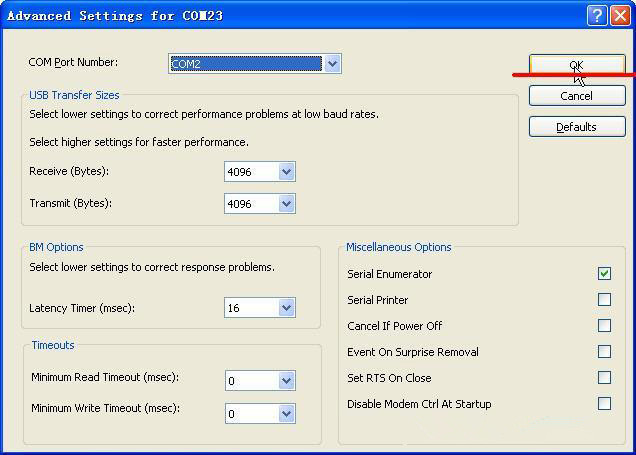


没有评论:
发表评论